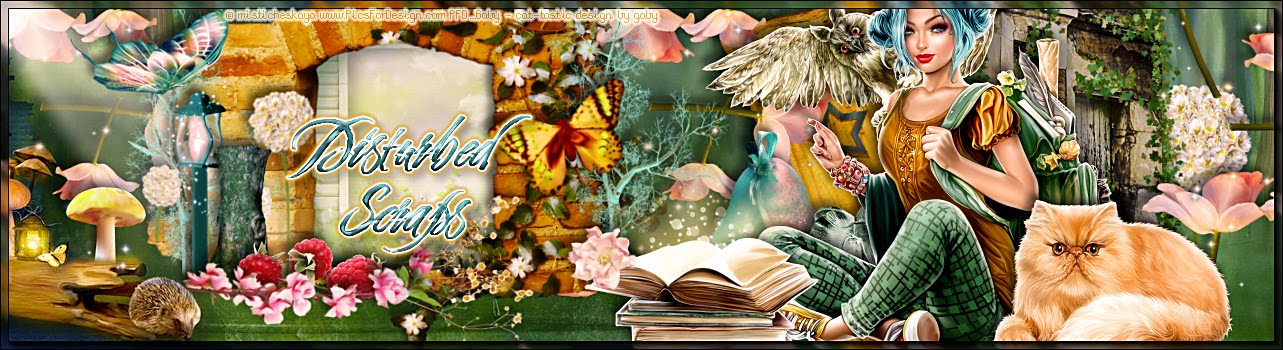Supplies needed:
Psp any version
Tube of choice. I've used a grogeous tube by Serg Grafik, tube only avaible at SATC store here
Plguins:
Xero: Fritillary here
Muras Meister: Copies
L en K's siteofwonders: Paris here ( you need to google the filters they were free to use)
Note: C/P means: copy and paste, can be as a new layer or into a selection.
Open a new image 600x600.
Open the tube, c/p in th canvas and place it in the left side.
Duplicate and apply gaussian blur by 3. In the layer palette change the blend mode to: hard light and low the opacity to: 80. merge down.
Duplicate. Colorize to black and white, image - mirror.Move the layer below the tube and arrange it. (see my result for reference)
Make a gradient with two colors from the tube. my choice:
Foreground: #9dea84
Background: #0a6b03
Angle: 55
Repeats: 2
Style: linear
Invert: uncheked
Make the gradient your foreground, background: null.
Activate the Rectangle tool, and make a rectangle above of her legs.
If you like the size, convert to raster layer. Apply Xero - Fritillary:
Apply blinds:
Apply blinds again:
With the magic wand click inside, expand by 5 pixels. add a new layer. floodfill with the color: #512614. Deselect
and move the layer below the frame.
Open the closeup of the tube, c/p in the canvas. Apply muras Copies:
Place it between the frame and the background. Remove the excess from the tube.
in the layer palette change the blend mode to: Soft light
Shadow for the frame:
V: 3 H: 5
O: 45 B: 5
Make 3 thin rectangles and place them behind the background frame and in line:
merge them and Apply L en k's Paris:
Apply the same shadow used for the frame.
Add copyright and your name. Merge Visible, copy and paste as new image. Export as a png or jpg.