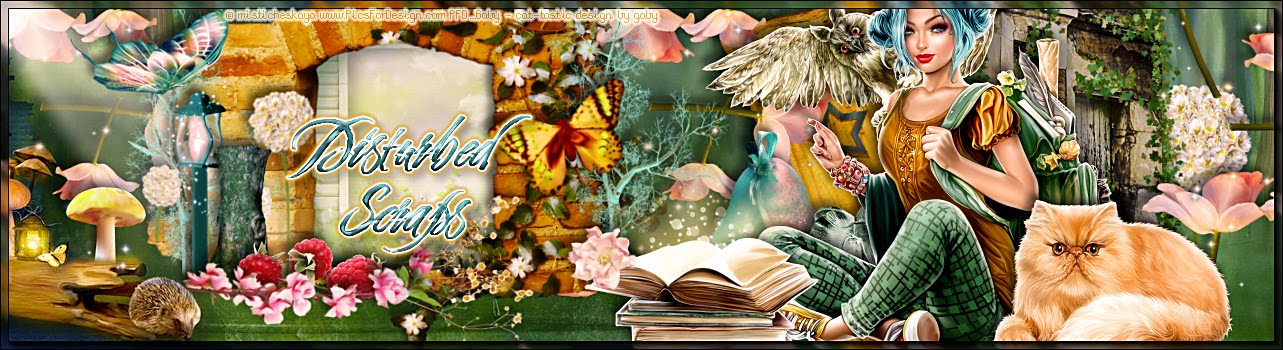Made with the kit: Lemon Faire by Inzpired Creationz. You can find the kit here
sábado, 30 de junio de 2012
viernes, 29 de junio de 2012
Rock in the USA
Supplies Needed:
Psp
Tube of choice. I am using a tube by Al Rio. Purchase it: here
Xenofex 2 - Constellation (optional)
Font here
Open a new image: 650x650.
Open: gemini_s&sforever_frame2. c/p in the canvas. Resize at 80 percent - Smart Size.
With the magic wand click inside of the frame. Selections - Modify - Expand: 5 pixels.
Open: gemini_s&sforever_p7. c/p in the canvas. Resize at 70 percent - Smart Size.
Selections - Invert. Edit - Clear. Move the layer below the frame.
Duplicate the layer. Adjust - Blur - Gaussian Blur:
Radius 3
In the layer palette change the blend mode to: Overlay.
Activate the original paper layer.
Effects - Plugins - Xenofex 2 - Constellation:
Select the frame layer, Open: gemini_s&sforever_crimpedribbon. Resize at 60 percent - Smart Size.
Place it in the right side of the frame.
Open: gemini_s&sforever_starcirclescatter. c/p in the canvas. Resize at 80 percent - Smart Size.
Place it above the frame.
Open the main tube, c/p in the canvas. Resize if needed. Place it in the left side of the films
Add drop shadow:
V: 5 H: 2
O: 50 B: 6
Add more elements to decorate the tag:
gemini_s&sforever_bow1
gemini_s&sforever_bow1
gemini_s&sforever_flower1
gemini_s&sforever_flower3
gemini_s&sforever_flower4
gemini_s&sforever_flower5
gemini_s&sforever_flower6
gemini_s&sforever_greenery3
Always: Resize, sharpen and place as desire.
Add drop shadow:
V: 0 H: 2
O: 45 B: 5
Add copyright and your name. Merge Visible, copy and paste as new image. Export as a png or jpg.
The Chaos Lord
Supplies Needed:
Psp
Tube of choice. I am using a tube by Industrial Aadvark. Purchase it: here
Ray dots animation made by Lovey here
Gradient 002 made by me here
Plugin: Craquelure (texture)
Font here
Open the template. Duplicate the file and close the original.
Select the gradient in the materials menu.
Angle: 0
Repeats: 1
Style: radial
Invert: uncheked
Adjust - Blur - Gaussian Blur:
Radius: 5
Effects - Plugins - Texture - Craquelure:
Effects - Texture Effects - Mosaic Glass:
Activate the layer: rectangle.
Selections - All. Float. Defloat. Add a new layer and floodfill with the gradient:
Angle: 45
Repeats: 0
Style: linear
Invert: uncheked
Effects - Texture Effects - Mosaic Antique:
Deselect and delete the original layer.
Activate the layer: wordart.
Add drop shadow:
V: 3 H: 3
O: 55 B: 4
Open the tube, c/p in the canvas, place it in the right side of the template.
Add your name and copyright. Export now as a jgp, gif or png.
To animate.
You have 5 layers in the template, called:
Animated border 1
Animated border 2
Animated border 3
Animated border 4
Animated border 5
If you want apply a chrome or metal effect.
Add drop shadow:
V: -1 H: 2
O: 50 B: 3
I have added and extra animation to the one included in the template.
If you do the same, merge the tube and the background.
Copy, Open Animation Shop. Paste as a new animation. Duplicate until you have 25 frames.
Back to psp and hide the layer with the background and tube merged.
Copy merged the layers:
Rectangle
Animated border 1
wordart
frame
name and copyright info.
In animation shop, paste as a new animation. Back to psp, hide the layer: Animated border 1
and open the next (Animated border 2), copy merged, paste after current frame in animation shop.
Repeat with the layers: Animated border 3, Animated border 4 and Animated border 5.
Activate the first frame and select all:
Edit - Copy. Go to the last frame (number 5)
Edit - Paste After Current Frame. Now we have 10 frames, select the frame number 10, paste again
do it 2 more times and you will have 25 frames.
Open the animation: coloredraydots-lovey'11.mng. Delete the info frame. You have have 25 frames.
A lil trick to "center" the animation:
Edit - Select all the frame. Animation - Reverse Frames.
Carefully drag it into the first frame of the background animation.
Edit - Select all the frame. Animation - Reverse Frames.
Select the frame with the wordart. Activate the first frame drag it to your main animation and place it.
Play the animation. If you like save and you're done.
martes, 26 de junio de 2012
Join me
Supplies Needed:
Psp
Animation Shop
Tube of choice. I am using a tube by Redfill. Available here
Eyecandy 4000
Font here
Open a new image: 650x650.
Open: frame 3. c/p in the canvas.
Open: frame 2. c/p in the canvas, arrange it above the first frame:
With the selection tool make a small selection around the top:
Edit - Clear. Deselect. Merge visible. Resize at 95 percent (smart size)
Click inside of the frame. Selections - Modify - Expand by: 5.
Open: paper7. c/p in the canvas. Resize at 70 percent (smart size).
Select the part you like. Remove the excess. Move the layer below the frame.
Click inside of the edges, expand by 5.
Open: paper5. c/p in the canvas. Send the layer behind the frame and remove the excess.
Click again inside of the center frame. Expand by: 5.
Open the closeup of the tube, c/p in the canvas, place it behind the frame. Remove the excess.
Deselect. In the layer palette, change the blend mode to: Screen and low the opacity to: 70.
Open: word art 1. c/p in the canvas, place it in the center.
Effects - Plugins - Eyecandy 4000 - Gradient Glow:
Apply twice. Add drop shadow:
V: 0 H: 2
O: 45 B: 5
Open the tube: c/p in the canvas, resize if needed.
Add drop shadow:
V: -2 H: 4
O: 60 B: 7
Apply shadow to the frame:
V: 3 H: 3
O: 55 B: 5
Add more elements to decorate the tag:
black flower
bottle
bottle cap2
bottles
butterfly 2
candle sconce
rose 1
sparkles1
spider
top hat
vine
Always: Resize, sharpen and place as desire.
Add drop shadow:
V: 1 H: 2
O: 40 B: 3
Add copyright and your name. Merge Visible, copy and paste as new image. Export as a png or jpg.
lunes, 25 de junio de 2012
Patriotic Babe
Supplies Needed:
Psp
Animation Shop
Tube of choice. I am using a tube by Ange 10 only at ART. Purchase it: here
Mask 107 by Gems here
Xenofex 2
Font here
Open a new image: 650x650.
Open: WH-Fence#2. c/p in the canvas, resize 50 percent (smart size).
Duplicate. Image - Mirror. Move the layer below:
With the selection tool, make a selection around the excess:
Delete:
Merge the layers.
Open: WH-Glitter Mask#1. c/p in the canvas, resize 75 percent (smart size).
Add a new layer. Selections - All.
Open the paper: WH-Paper#14. copy and paste into selection. Deselect.
Layers - Load mask: Gemsmasks-107 - Merge group.
Duplicate the layer. Merge down.
Open: WH-Fireworks#6. c/p in the canvas, place it in the bottom right corner.
Duplicate. Image - Mirror. Image - Flip. Merge down. Apply the mask.
Rename it: Fireworks.
Open the tube, c/p in the canvas, resize and place it in the left side of the canvas.
Add drop shadow:
V: 2 H: 3
O: 45 B: 6
Add more elements to decorate the tag:
WH-Hat
WH-Heart#2
WH-Ribbon
WH-Star#2
WH-Star#3
WH-Wordart#2
Always: Resize, sharpen and place as desire.
Add drop shadow:
V: -1 H: 3
O: 50 B: 4
Add copyright and your name. If you want a non animate tag, Merge Visible, copy and paste as new image.
Export as a png or jpg.
To animate:
Activate the layer: fireworks.
Effects - Plugins - Xenofex 2 - Constellation:
Copy Merged.
Open Animation Shop, paste as a new animation. Back to psp, undo the constellation effect and apply again
but change the random seed. copy merged, go to animation shop, paste after current frame, do it one more time.
Now you have 3 frames, play the animation if you like it, save it!!
viernes, 22 de junio de 2012
Proud of my ink
Supplies Needed:
Psp
Animation Shop
Tube of choice. I am using a tube by Obviously Cloe. Purchase it: here
Gradient made by me here
AAA filter (scatter) here
Font here
Open the template: 600x200
Duplicate the file and close the original.
Delete the layer: credits
Activate the layer: background.
Replace with a layer floodfill with the gradient.
Repeats: 0
Angle: 0
Invert: Unchecked
Style: Linear
Adjust - Blur - Gaussian Blur:
Radius: 5.
Effects - Plugins - AAA Filters - Scatter:
Effects - Texture Effects - Blinds:
Activate the layer: half stars lines - fill -
Selections - All - Float - Defloat.delete the layer.
Activate the gradient layer. Edit - Copy. Add a new layer.
Edit - Paste into selection. Rename it stars fill.
Activate the background layer.
Effects - Artistic Effects - Halftone.
Activate the layer: half stars lines.
Adjust - Add/Remove Noise - Noise:
Gaussian
60 percent
Monochrome
Add drop shadow:
V: 0 H: 3
O: 45 B: 3
Open the tube, c/p in the canvas, resize if needed. Place it in the left side.
Add drop shadow:
V: 1 H: 2
O: 50 B: 6
Add copyright and your name. Change the frame if you want.
To animate:
Activate the layer: Stars Fill
Effects - Artistic Effects - Halftone.
Edit - Copy Merge. Open Animation Shop, paste as a new animation.
Back to psp. Undo the halftone effect.
Apply again but change the Size to: 5
Copy merged, paste after currente frame.
Then to: 7, 6, 4.
Now you have 5 frames, change the speed to: 15.
Play it, if you like it save it!
You're done :D
miércoles, 20 de junio de 2012
My mystical side
Supplies Needed:
Psp
Tube of choice. I am using a tube by Serg Grafik. Purchase it: here
Scrap kit Mystical (PTU) by A tagger Scraps here
Mask 141 by Gems here
Font here
Open a new image: 650x650.
With the magic wand clik inside. Open the paper: paper3. copy and paste into the selection.
Apply the mask: gemsmasks-141. Merge group.
Open: gateway. c/p in the canvas, place it above the mask.
Open: grass2. c/p in the canvas, place it above and to the left.
Open: grass3. c/p in the canvas, resize at 70 percent (smart size), place it next to first grass.
like this:
Open the tube, c/p in the canvas, resize if needed. Move it to the right side of the tag.
Add drop shadow:
V: -2 H: 4
O: 45 B: 5
Open the close up, move the layer between the mask and the gateway, apply the same mask used.
remove the excess:
now it's more clean:
Open: bench. c/p in the canvas, resize at 60 percent (smart size), place it above grass.
Open: pedestal. c/p in the canvas, resize at 50 percent (smart size), place it above grass and in the left side.
Duplicate, image - mirror, move it a lil down.
Add more elements to decorate the tag:
beads
bottle
bottle2
box3
butterfly
butterfly2
cat
cushions
deco7
flower1
flowers3
net
star
sun
wings
Always: Resize, sharpen and place as desire.
Add drop shadow:
V: 2 H: 2
O: 30 B: 4
Add copyright and your name. Merge Visible, copy and paste as new image. Export as a png or jpg.
lunes, 18 de junio de 2012
Mystical Marine
Supplies Needed:
Psp
Tube of choice. I am using a tube by Serg Grafik. Purchase it: here
Scrap kit Mystical (PTU) by A tagger Scraps here
Animation by Janice : lightening bugs here
Font here
Open the template. Duplicate and close the original file.
Activate the layer: Background. With the magic wand, click inside.
Open the paper: paper13. c/p in the canvas, resize at 80 percent (smart size). Selections - Invert. Edit - Clear.
Open the closeup of the tube, c/p in the canvas, resize if needed. Place it in the left side. Remove the excess.
Duplicate. Adjust - Blur - Gaussian Blur:
Radius: 3
In the layer palette change the blend mode to: Screen. Opacity: 70.
Activate the original layer and Add drop shadow:
V: 3 H: 4
O: 55 B: 5
Open: glyph1. c/p in the canvas, resize at 50 percent (smart size). place it a lil behind the tube.
Open: book. c/p in the canvas, resize at 50 percent (smart size). place it below the glyph.
Open: Moon. c/p in the canvas, move it to the left side of the banner, place it in the right side.
Open: glyph3. c/p in the canvas, resize at 60 percent (smart size). place it in the right bottom corner.
Open: deco5. c/p in the canvas, move it to the left side of the banner, place it behind the tube.
you'll have something like this:
Add more elements the banner:
bottle
bow6
box
butterflies2
butterfly
candles
cat
deco8
flowers4
glassball
leaves
lights
mask
Always: Resize, sharpen and place as desire.
Add drop shadow:
V: 2 H: 2
O: 40 B: 4
Activate the layer: diamond lines
Change the color if it's needed. Add drop shadow:
V: 1 H: 2
O: 60 B: 5
In the layer palette change the blend mode to: Burn.
Activate the layer: wordart 1. Selections - All - Float - Defloat.
Add a new layer.
Effects - Plugins - Alien Skin Eye candy 5: Impact - Glass
Delete the layer wordart 1 or leave it.
Activate the layer: frame 1.
Adjust - Add/Remove Noise - Add Noise:
Random
50 percent
Monochrome
Add copyright and your name. Export as a png or jpg now, to have a non animated banner.
Now you can start to merge the background with the glyphs, deco and diamond lines. Rename it: 1.
In the layer palette click in the eye (visibility toogle) to close it.
Merge all the above layers, included tube, frame, wordarts, elements.
Rename it: 2.
In the layer palette, open (click) the eye of the layer 1
To animate:
Copy the layer: 1. Open Animation Shop. Paste as a new animation. Duplicate until you have 22 frames.
Activate the first frame and select all.
Open: lighteningbugsjek.mng. click in the first frame, Edit - Select All.
Animation - Cull Animation.
Apply Cull animation again, but change the: 2 for every 3 frames. You'll have 22 frames now.
Activate the first frame and select all.
Drag it into the background and place it where you like it.
Back to psp. Copy the layer: 2. In animation shop, paste as a new animation. Duplicate until you have 22 frames.
Activate the first frame and select all. Carefully drag it into the first frame of the main animation.
Play the animation. If you like save and you're done.
My guy, my hero
Supplies Needed:
Psp
Tube of choice. I have used a tube by Ted Hammond, now you can find the tubes: here
Scrap kit (PTU) My Guy by Bibis Collections: here
Eyecandy 4000 - Fire
Mask 186 by Gems here
Font here
Open a new image: 650x650
Open: BIBIMYGUY PAPERS (1). c/p in the canvas, resize at 80 percent (smart size).
Apply the mask: gemsmasks-186. Merge group.
Open: BIBIMYGUY ELEMENTS (38). c/p in the canvas, place it near the bottom of the mask. Apply the mask here.
Open: BIBIMYGUY ELEMENTS (60). c/p in the canvas, resize at 60 percent (smart size). Image - Mirror. Place it in the left side of the canvas.
Open: BIBIMYGUY ELEMENTS (64). c/p in the canvas, resize at 70 percent (smart size). Duplicate. Image - Mirror. Move it to the right side.
Open: BIBIMYGUY ELEMENTS (35). c/p in the canvas, resize at 50 percent (smart size). Place it in the center of the tires.
Add more elements to decorate the tag:
BIBIMYGUY ELEMENTS (1)
BIBIMYGUY ELEMENTS (3)
BIBIMYGUY ELEMENTS (5)
BIBIMYGUY ELEMENTS (7)
BIBIMYGUY ELEMENTS (13)
BIBIMYGUY ELEMENTS (16)
BIBIMYGUY ELEMENTS (30)
BIBIMYGUY ELEMENTS (39)
BIBIMYGUY ELEMENTS (60)
Always: Resize, sharpen and place as desire.
Add drop shadow:
V: -2 H: 5
O: 60 B: 7
Open the tube, c/p in the canvas, place it in the right side of the canvas, resize.
Add drop shadow:
V: 0 H: 3
O: 40 B: 5
Add copyright and your name. Merge Visible, copy and paste as new image. Export as a png or jpg.
To animate:
Add a layer, flood fill with white, send the layer to the bottom.
select one of the pile of tires. Activate the freehand selection tool:
Make a selection around the top of the tires, like this:
Effects - Plugins - Eyecandy 4000 - Fire:
Deselect. Edit - Copy Merged. Open Animation Shop. Paste as a new animation.
back to psp. Edit - undo. Apply the fire effect again but hit the random seed button, until you like the kind of flames generated.
Deselect. Copy Merged. Go to Animation Shop, paste after current frame, repeat the process once more or until you have 5 frames.
Edit - Select All. Animation - Frame Properties: 15 speed.
Play the animation and if you like it, save and you're done (=
I'm the man
Supplies Needed:
Psp
Tube of choice. I have used a tube by Ted Hammond from CILM, now you can find the tubes: here
Scrap kit (PTU) My Guy by Bibis Collections: here
Font here
Open a new image: 650x650
Open: BIBIMYGUY ELEMENTS (14). c/p in the canvas, resize at 70 percent (smart size). Place it in the left side of the canvas.
Duplicate, Image - Mirror. Place it and merge down the layers:
Duplicate the brick wall, activate the original layer. Adjust - Blur - Gaussian Blur:
Radius: 6
Adjust - Add/Remove Noise - Add Noise:
Gaussian
40 percent
Monochrome
Effects - Texture Effects - Mosaic Glass:
Duplicate, Image - Mirror. Merge them Eraser the excess outside of the wall.
Open the tube. c/p in the canvas, resize if needed, place it in the right side of the canvas.
Duplicate the tube layer, In the layer palette change the blend mode to: Hard Light. Opacity: 50
Activate the original layer and Add drop shadow:
V: -1 H: 3
O: 45 B: 8
Open: BIBIMYGUY ELEMENTS (37). c/p in the canvas, resize at 50 percent (smart size). Place it in the left side of the canvas
Open: BIBIMYGUY ELEMENTS (43). c/p in the canvas, resize at 50 percent (smart size). Place it above the dj mixer.
Image - Free Rotate - Left 20 percent
Open: BIBIMYGUY ELEMENTS (42). c/p in the canvas, place it next to the guitar.
Add more elements to decorate the tag:
BIBIMYGUY ELEMENTS (2)
BIBIMYGUY ELEMENTS (10)
BIBIMYGUY ELEMENTS (20)
BIBIMYGUY ELEMENTS (21)
BIBIMYGUY ELEMENTS (22)
BIBIMYGUY ELEMENTS (23)
BIBIMYGUY ELEMENTS (27)
BIBIMYGUY ELEMENTS (34)
BIBIMYGUY ELEMENTS (41)
BIBIMYGUY ELEMENTS (44)
BIBIMYGUY ELEMENTS (48)
Always: Resize, sharpen and place as desire.
Add drop shadow:
V: 0 H: 3
O: 40 B: 5
Add copyright and your name. Merge Visible, copy and paste as new image. Export as a png or jpg.
domingo, 17 de junio de 2012
Extras: On the seaside
A set of extras made with my cluster from the kit: Summer Cocktail by Bibis Collection and the art of Jasmine Becket Griffith..
Download the extras here
Suscribirse a:
Entradas (Atom)