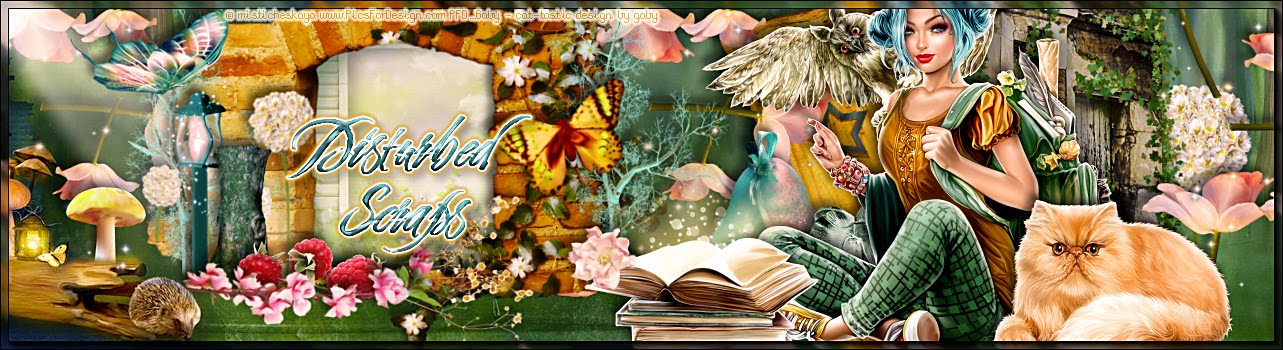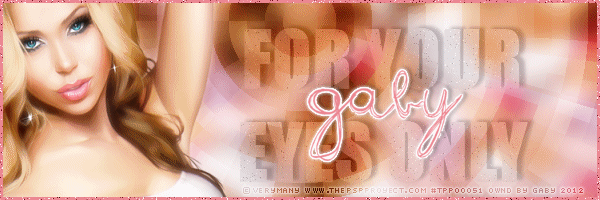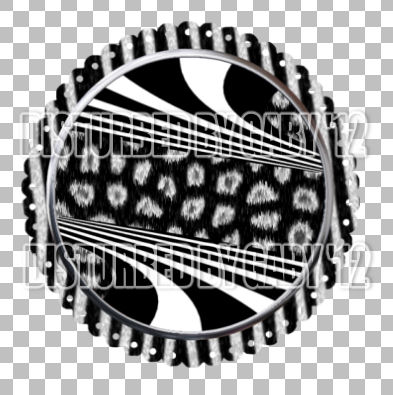Supplies Needed:
Psp
Tube of choice. Art by Gemini Creationz at SATC, pruchase it here Scrap kit (PTU) Night Life by Gemini Creationz:
here or with the tube
hereTemplate 119 by Becky's Creations download it
here
Open the template. Duplicate and close the original file.
Delete the layer:
info
Resize at 90 percent - Smart Size.
Start from the bottom to the top.
Activate the layer: lg. rectangle 2. (selections - All. Float. Defloat)
Open the paper: gemini_nightlife_p2. c/p in the canvas.
Resize at 70 percent - Smart Size.
Selections - Invert. Edit - Clear. Deselect. Delete the original template layer.
Activate the layer: lg. rectangle 1. (selections - All. Float. Defloat)
Open the paper: gemini_nightlife_p10. c/p in the canvas.
Resize at 15 percent - Smart Size.
Selections - Invert. Edit - Clear. Deselect. Delete the original template layer.
Activate the layer: lg. circle. (selections - All. Float. Defloat)
Open the paper: gemini_nightlife_p9. c/p in the canvas.
Resize at 50 percent - Smart Size.
Selections - Invert. Edit - Clear. Selections - Invert, again
Open the close up of the tube, c/p in the canvas, place it in the left side.
Selections - Invert. Edit - Clear. Selections - Invert, again
Paste the close up once more, select the same part or other part of the close up
and place it in the right side of the circle.
Selections - Invert. Edit - Clear. Deselect. Delete the original template layer.
In the layer palette, change the blend mode of the left side closeup to:
Activate the layer: circle text.
Colorize to black.
Activate the layer: sm. rectangle. (selections - All. Float. Defloat)
Open the paper: gemini_nightlife_p3. c/p in the canvas.
Resize at 30 percent - Smart Size.
Selections - Invert. Edit - Clear. Deselect. Delete the original template layer.
Activate the layer: square 2. (selections - All. Float. Defloat)
Open the paper: gemini_nightlife_p3. c/p in the canvas.
Resize at 30 percent - Smart Size.
Selections - Invert. Edit - Clear. Deselect. Delete the original template layer.
Activate the layer: square 1. (selections - All. Float. Defloat)
Open the paper: gemini_nightlife_p4. c/p in the canvas.
Resize at 30 percent - Smart Size.
Selections - Invert. Edit - Clear. Deselect. Delete the original template layer.
Activate the layer: vertical rectangle. (selections - All. Float. Defloat)
Open the paper: gemini_nightlife_p1. c/p in the canvas.
Resize at 40 percent - Smart Size.
Selections - Invert. Edit - Clear. Deselect. Delete the original template layer.
Activate the layer: tgif background.
Colorize to black.
Activate the layer: tgif. (selections - All. Float. Defloat)
Open the paper: gemini_nightlife_p9. c/p in the canvas.
Resize at 40 percent - Smart Size.
Selections - Invert. Edit - Clear. Deselect. Delete the original template layer.
Effects - 3d Effects - Inner Bevel:
Open the tube, c/p in the canvas an place it in the center of the template, above the rectangles.
Add drop shadow:
V: -1 H: 6
O: 55 B: 7
Open: gemini_nightlife_halftone. c/p in the canvas, Resize at 50 percent - Smart Size.
Sent to the bottom. Place it in the left side of the canvas. Duplicate. Image - Mirror.
Duplicate once more and move it to the center. Merge all the halftone layers.
Open: gemini_nightlife_bannerflags. c/p in the canvas, resize until is needed, place it above
the circle.
Open: gemini_nightlife_bow. c/p in the canvas, resize and place it in the right top corner.
Open: gemini_nightlife_pillow.c/p in the canvas, resize and place it at the bottom left of the tube.
Open: gemini_nightlife_stringhears. c/p in the canvas, resize and move it to the left side.
Open: gemini_nightlife_scatters. c/p in the canvas, resize, place it at the bottom, move the layer below the tube.
Add more elements the tag:
armina_fabric_flowers6b
gemini_nightlife_checkribbons
gemini_nightlife_cupcake
gemini_nightlife_flower4
gemini_nightlife_glassbuttonlips
gemini_nightlife_leapardbutterfly
gemini_nightlife_nailpolish1
gemini_nightlife_nailpolish2
gemini_nightlife_pdaphone
gemini_nightlife_record
gemini_nightlife_sequinspill
gemini_nightlife_spottedheart
gemini_nightlife_strippedheart
Always: Resize, sharpen and place as desire.
Add drop shadow:
V: 0 H: 2
O: 50 B: 5
Add copyright and your name. Merge Visible, copy and paste as new image. Export as a png or jpg.