Supplies Needed:
Psp
Tube of choice. Art by Verymany PP from The PSP Proyect. Find it: here
Plugin: Sector Mosaic (Pixelate)
Font here
Open a new image: 600x200
Open the tube, c/p in the canvas, resize at 50 percent.
effects - Plugins - Muras Meister Copies:
Duplicate. Image - Mirror. Merge down.
Adjust - Blur - Gaussian Blur:
Radius: 10
Rename it: Background.
Add the wordart:
With the font impact I wrote:
FOR YOUR
EYES ONLY
All in caps. Color: #c0c0c0.
Adjust - Add/Remove Noise - Add Noise:
Random
5 percent
Monochrome
Apply shadow:
V: -2 H: 6
O: 60 B: 5
In the layer palette change the blend mode to:
Luminance and change th opacity to: 35.
Open the tube. c/p in the canvas, resize if needed. Place it in the left of the banner.
Duplicate, apply gaussian blur: radius by: 3 pixels.
In the layer palette, change the blend mode to: Screen. Low the opacity to: 85.
Add your name and copyright.
Activate the layer background, duplicate two times. Hide them
Activate the first duplicated layer.
Effects - Plugins - Pixelate - Sector Mosaic:
In the layer palette, change the blend mode to: Soft light.
Merge down and rename it: New background.
Open the second duplicate.
Effects - Plugins - Pixelate - Sector Mosaic:
but change the theta tiles size to: 10
In the layer palette, change the blend mode to: Soft light.
Copy merged. Open animation shop, paste as a new animation,
Back to psp, undo until you have the duplicate layer intact, apply the effect again
but change the theta tiles size to: 15
In the layer palette, change the blend mode to: Soft light.
Copy merged. Open animation shop, paste after current frame,
back to psp and repeat the process but the change the size of tiles to:
20
25
30
In animation shop you have 5 frames. Select the first 4 frames.
Copy, activate the last frame (number 5) paste after current frame.
All this frames are selected.
Go to: Animation - Reverse Frames.
Play the animation. If you like save and you're done.


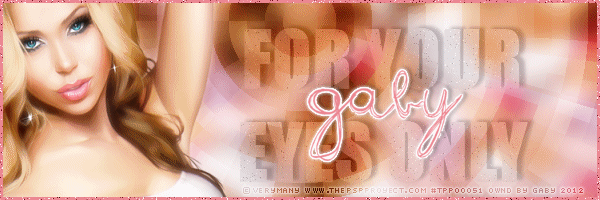


No hay comentarios:
Publicar un comentario