Supplies Needed:
PSP
Tube of choice. I am using one by Barbara Jensen. Find the tube: here
Cluster frame by me: here
Plugin: Xero (Fritillary and Fuzzifier) here
Font here
Open the cluster frame. Delete the credits layer.
Resize and add a white background.
Click Inside of the frames, selections - Modify - Expand by: 5 pixels.
Open the closeup or tube you want to use. Select two colors and make a gradient.
My choice:
Foreground: #0f383a
Background: #7bb7bb
Style: linear
Angle: 0
Repeats: 2
Invert: checked
Add a new layer, floodfill with the gradient. Duplicate the layer.
Select the original layer. Apply gaussian blur - Radius: 3
Activate the copy. Effects - Plugins - Xero - Fritillary:
In the layer palette, change the blend mode to: Overlay.
c/p the closeup or tube in the frames. Remove the excess and deselect.
Add drop shadow:
V: 0 H: 4
O: 55 B: 5
Activate the cluster frame:
Add drop shadow:
V: 0 H: 3
O: 54 B: 6
Add copyright and your name. Export as a png or jpg, if you want a non animate tag.
To animate:
Activate the layer with the frittillary effect.
Effects - Plugins - Xero - Fuzzifier:
Copy merged.
Open Animation Shop. Paste as a new animation.
Back to psp. Undo the fuzzifier effect.
Apply again but change the spread to: 4
Copy merged. In Animation Shop, paste after current frame.
Back to psp and repeat these steps once more.
Apply gain but change the spread to: 3
Select the 3 frames in Animation Shop. Change the speed to: 13, if you like save and you're done!

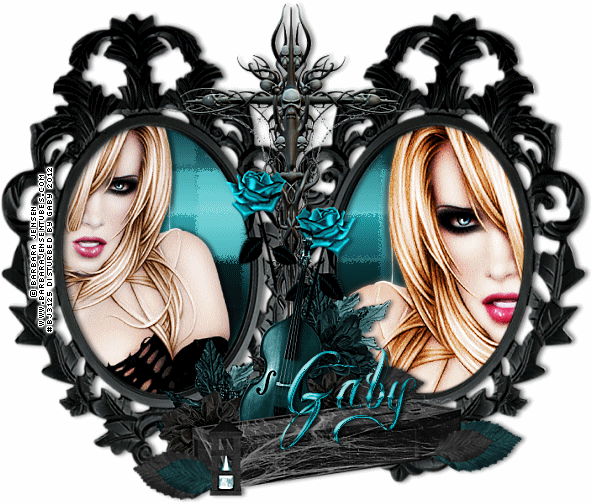


Great tut thank you!
ResponderEliminar