Supplies Needed:
Psp and Animation Shop
Tube of choice. Art by Celine at SATC it's a PP, pruchase it here
Scrap kit (PTU) Goth 2 exclusive to SATC by Bibis Collection: here
Eyecandy 4000
Font here
Open the template. Resize at 95 percent - Smart Size (all layers checked)
Delete the credits layer.
Open: BIBI GOTH 2 ELEM (92). c/p in the canvas. Resize: 278x278 pixels - Smart Size.
Place it behind the circle in the left top side, duplicate. Image - Mirror. Image - Flip.
merge down the layers.
Activate the layer: Circle.
Selections - All - Float - Defloat. Selections - Modify - Contract: 10 pixels
Add a new layer. Name it: Paper
Open the paper: BIBI GOTH PAPERS (5). C/p into selection. *Do not deselect*
Open the closeup of the tube. Colorize to black and white.
C/p in the cavas. In the layer palette change the blend mode to: Hard Light.
add a new layer. Name it: Glass.
Effects - Plugins - Eyecandy 4000 - Glass:
Add another layer, name it: glass 2
Effects - Plugins - Eyecandy 4000 - Glass:
Same setting used but change the light:
Repeat 3 more times:
New layer: glass 3
Light Settings:
New layer: glass 4
Light Settings:
New layer: glass 5
Light Settings:
Close (click in the eye) the layers: glass 2,3, 4 and 5.
Activate the circle layer, again.
Selections - All - Float - Defloat. Add a new layer above: glass 5.
Flood fill with: #404040. Delete the circle layer.
Selections - Modify - Contract: 25 pixels.
Edit - Clear. Deselect.
Effects - 3d Effects - Inner Bevel:
Open: BIBI GOTH 2 ELEM (92). c/p in the canvas. Resize: 432x456 pixels - Smart Size.
Place it above the circle frame.
Effects - Plugins - Eyecandy 4000 - Gradiennt Glow:
Activate the layer: rectangle.
Selections - All - Float - Defloat.
Open the paper: BIBI GOTH PAPERS (5). C/p in the canvas.
Resize: 309x309 pixels - Smart Size.
Deselect and delete the original layer.
Activate the layer: rectangle 2.
Selections - All - Float - Defloat.
Open the paper: BIBI GOTH PAPERS (6). C/p in the canvas.
Select the part you like. Selections - Invert, deselect.
Delete the original layer.
Activate the layer: rectangle 2 frame.
Change the color if it's needed.
Add Noise:
40 percent
Uniform
Monochrome
Activate the layer: brackets.
Selections - All - Float - Defloat.
Add a new layer.
Open the paper: BIBI GOTH PAPERS (4). C/p into selection.
Delete the original layer.
Effects - Plugins - Eyecandy 4000 - Bevel Boss:
Open the tube, c/p in the canvas, place it in the right side.
Resize. Duplicate the layer, apply gaussian blur: 2 pixels.
In the layer palette, change the blend mode to: overlay and change the opacity to: 70.
Merge down.
Effects - Plugins - Eyecandy 4000 - Shadow Lab:
Open: BIBI GOTH 2 ELEM (85). c/p in the canvas. Resize: 332x332 pixels - Smart Size.
Send the layer to the bottom, place it in the right side. Duplicate, Image - Flip. Image - Mirror.
Place it and remove the part you don't want.
Open: BIBI GOTH 2 ELEM (75). c/p in the canvas. Resize: 241x241 pixels - Smart Size.
Open: BIBI GOTH 2 ELEM (88). c/p in the canvas. Resize: 328x328 pixels - Smart Size.
Place it next to the glass.
Open: BIBI GOTH 2 ELEM (90). c/p in the canvas. Resize: 245x245 pixels - Smart Size.
Rotate: Left - 15 degress. Place in the left side.
Open: BIBI GOTH 2 ELEM (93). c/p in the canvas. Resize: 365x365 pixels - Smart Size.
Place it next to the metal plate.
Add drop shadow:
V: 1 H: 1
O: 40 B: 2
Add more elements to the tag:
BIBI GOTH 2 ELEM (8)
BIBI GOTH 2 ELEM (26)
BIBI GOTH 2 ELEM (31)
BIBI GOTH 2 ELEM (51)
BIBI GOTH 2 ELEM (59)
BIBI GOTH 2 ELEM (65)
BIBI GOTH 2 ELEM (67)
Always: Resize, sharpen and place as desire.
Add drop shadow:
V: 1 H: 3
O: 55 B: 7
Add copyright and your name.
To Animate:
Add a white background. Copy merged your tag.
Open animation Shop, paste asa new animation, back to psp.
Activate and hide (click on the eye) the layer: Glass
Open the layer glass 2, copy merged the tag.
In animation shop, paste after current frame.
Back to psp and repeat with the layers: glass 3, glass 4 and glass 5.
Change the speed to: 20 and save the tag!!
:)



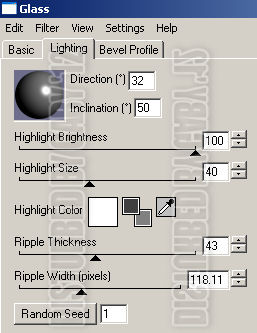












No hay comentarios:
Publicar un comentario