Supplies Needed:
Psp
Tube of choice. Art by RedFill, pruchase it here
Scrap kit (PTU) Kitty Heaven by Bibis Collection here
Mask 34 by Gems here
Eyecandy 4000
Penta .com
Xero here
Font here
Open a new image: 610x500
Select two colors and make a gradient.
My choice:
Foreground: #fad5e0
Background: #c278be
Style: linear
Angle: 0
Repeats: 0
Invert: checked
Open: BIBI KITTY HEAVEN PAPERS (9). c/p in the canvas. Don't resize.
Layers - Load mask: gemsmask34
Merge group.
Open: BIBI KITTY HEAVEN ELEMENTS (3). C/p in the canvas.
With the magic wand click inside of the frames.
Selections - Modify - Expand: 10 pixels.
Add a new layer, flood fill with the gradient.
Effects - Plugins - Penta .com - jeans:
Open the close up of the tube, c/p in the canvas. Place it in the frames
Effects - Plugins - Xero - Radiance:
In the layer palette, change the blend mode to: Multiply.
Duplicate. Merge down.
Open: BIBI KITTY HEAVEN ELEMENTS (25). c/p in the canvas.
Resize at 60 percent - Smart Size. Place it in the center of the frames.
Open: BIBI KITTY HEAVEN ELEMENTS (61). c/p in the canvas.
Resize at 50 percent - Smart Size. Place it at the top of the door.
Open: BIBI KITTY HEAVEN ELEMENTS (66). c/p in the canvas.
Resize at 70 percent - Smart Size. Rotate: 30 degrees to left.
Place it in the right side of the frame.
Open: BIBI KITTY HEAVEN ELEMENTS (36). c/p in the canvas.
Resize at 70 percent - Smart Size. Rotate: 15 degrees to right.
Place it in the right side of the frame.
Open: BIBI KITTY HEAVEN ELEMENTS (52). c/p in the canvas.
Resize at 50 percent - Smart Size. Place it at the bottom of the frames.
Open: BIBI KITTY HEAVEN ELEMENTS (40). c/p in the canvas.
Resize at 40 percent - Smart Size. Rotate: 20 degrees to right.
Open: BIBI KITTY HEAVEN ELEMENTS (63). c/p in the canvas.
Resize at 60 percent - Smart Size. Place it at the bottom of the frames, in the right side.
Open: BIBI KITTY HEAVEN ELEMENTS (1). c/p in the canvas.
Resize at 80 percent - Smart Size. Place it above the trunk.
Open: BIBI KITTY HEAVEN ELEMENTS (46). c/p in the canvas.
Resize at 60 percent - Smart Size. Place it behind the teddy.
Add more elements the tag:
BIBI KITTY HEAVEN ELEMENTS (20)
BIBI KITTY HEAVEN ELEMENTS (50)
BIBI KITTY HEAVEN ELEMENTS (57)
BIBI KITTY HEAVEN ELEMENTS (76)
Sharpen the elements, apply Shadow:
Add copyright and your name. Merge Visible, copy and paste as new image. Export as a png or jpg.

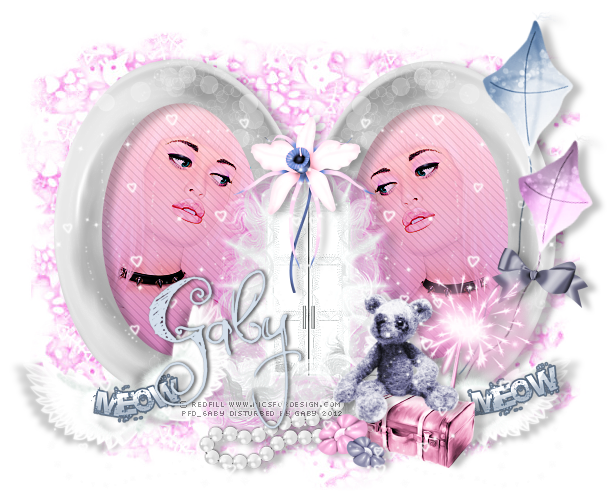


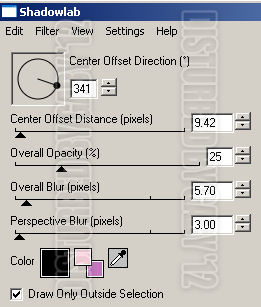
No hay comentarios:
Publicar un comentario