Psp
Tube of choice. Art by KiwiFireStorm. Purchase the tube: here
Plugin:
Penta .com - Dot and Cross
FunHouse
Eye candy 4000
DSB Flux
Font here
Open the template. Duplicate the file and close the original.
Activate the layer: bg 1
selections - all - float - defloat.
Floodfill with a color of choice. I've used: #efd9ea.
Background color: #cf98a9.
Effects - Plugins - Funhouse - Cirquelate:
Duplicate the layer. Blur - Motion Blur:
In the layer palette change the blend mode to: lighten.
Merge down the layers.
Activate the layer: bg 2
selections - all - float - defloat.
Floodfill with a color of choice. I've used: #a0d1ca.
Effects - Texture Effects - Blinds:
Effects - Artistc Effects - Halftone:
Deselect.
Activate the layer: bg 3.
selections - all - float - defloat.
Floodfill with a color of choice. I've used: #efd9ea.
Adjust - Add Noise:
gaussian
30 percent
Monochrome
Effects - Plugins - Penta .com:
Open the tube, copy and paste above each one of the backgrounds. Remove the excess.
**Optional, apply Xero - Radiance: default settings.
Bg 1: blend mode: Multiply
Bg 2: blend mode: Luminance
Bg 3: blend mode: normal
Open the tube, c/p in the canvas, resize if it's needed.
Place it in left side. Move the layer above the background.
Effects - Plugins - Eye candy 4000 - Gradient Glow:
Activate the layer: frame.
selections - all - float - defloat.
Floodfill with a color of choice. I've used: #d9eeeb.
Adjust - Add Noise:
Random
70 percent
Monochrome
Apply gradient glow but change the width to: 4 pixels.
Add drop shadow:
V: 2 H: 4
O: 30 B: 5
Make a gradient with two colors from your tube:
Foreground: #d8ebe8
Background: #7dc1b6
Style: Linear
Angle: 0
Repeats: 2
Invert: unchecked
Add the copyright info and your name.
Activate the layer: Background. Floodfill with the gradient.
Adjust - Add Noise:
Uniform
50 percent
Monochrome
Effects - Distortion Effects - Pixelate:
To animate.
Effects - Plugins - Dsb Flux - Blast:
Copy merged. Open Animation shop.
Paste as a new animation. Back to psp, undo the effect and apply again
but change the absolute to : 50.
Copy merged, in animation shop. paste after current frame.
Repeat one more time, but change the absolute to : 40.
Select all the frames. Change the speed to: 20.
Play the animation, if you like it, save!
You're done :D
Another version, just for fun :)






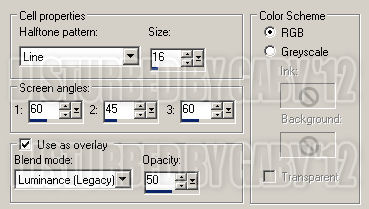





No hay comentarios:
Publicar un comentario