Supplies Needed:
Psp
Tube of choice. I am using a tube by Dominic Marco (from CILM), you can purchase the new tubes: here
Scrap kit (PTU) Rustiq Luv by Karra's Kreative Korner: here
Plugin: Eyecandy 4000
flymeadow animation by Lovey here
Font here
Open a new image: 600x200
open the paper: KKpaper11. c/p in the canvas.
Open: KK_rope heart. c/p in the canvas. Resize at 55 percent - Smart Size.
Duplicate. Image - Mirror. Merge Down.with the magic wand, click inside of both hearts.
Selections - Modify - Expand by: 5.
Open: KKpaper06. c/p in the canvas, move the layer below the frames.
Open: KKpaper4. c/p in the canvas. Resize if desired. In the layer palette, change the blend mode to: Darken
Merge down the layers. Edit - Clear. Deselect.
Effects - Texture Effects - Blinds:
Open the tube. c/p in the canvas. Resize if needed. Place it in the center of the banner.
Duplicate. Apply gaussian blur: radius by: 2 pixels.
In the layer palette, change the blend mode to: Soft Light.
Select the original tube layer and Add drop shadow:
Add drop shadow:
V: 1 H: 3
O: 55 B: 5
Open: KK_flower4. c/p in the canvas. Move it to the left side. Duplicate. Image - Mirror.
Open: KK_fence.c/p in the canvas. Resize if needed. place it at the bottom of the banner and above the tube.
Open: KK_grass. c/p in the canvas. place it at the bottom of the banner.
Add more elements the tag:
KK_basket
KK_boots
KK_brad1
KK_butterfly
KK_button2
KK_charm1
KK_flower1
KK_heart1
KK_heart2
KK_leaves1
KK_leaves2
KK_ribbon1
KK_scatter
KK_sparkles
Always: Resize, sharpen and place as desire.
Add drop shadow:
V: 2 H: 4
O: 30 B: 4
Add copyright, your name and a frame. Mine is about 3 pixels.
Now you can start to merge the background and elements below the paper from the heart frame.
Leave the paper from the frame heart alone.
Merge the elements above the frame, tube included and until the fence.
Merge the elements above the the fence, grass layer and the rest of elements, included the frame.
You will have four layers and if you like rename it. This is my layer palette:
To animate:
Close the layer: frame, grass and elements (top layer)
Activate the layer: heart frame paper
Effects - Plugins - Eyecandy 4000 - Hsb Noise:
Edit - Copy Merged. Open Animation Shop. Paste as a new animation and paste after current frame.
Back to psp. Edit - Undo. Apply HSB Noise again but change the random seed.
I've used: 290, 888, 454
Always paste the frame twice. Now you have 8 frames. Edit - Select all.
Copy. Click in the last frame. Paste after current frame. You have 16 frames.
Activate the first frame and select all.
Open the animation: flymeadow-madebylovey'11.mng It have: 20 frames. Delete the first 4 frames.
Select all the frames. Animation - Resize animation:
85 percent - Bicubic. Crop if needed.
Select all the frames and drag it to your first animtion. Posicion it above the fence.
Back to psp. Open the closed layer: frame, grass and elements (top layer)
Copy. Go to animation shop: Paste as a new animation and duplicate until you have 16 frames.
Edit - Select All and gently drag it above the banner.
If you like save and you're done.



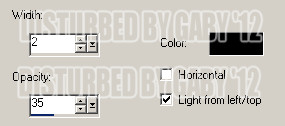


No hay comentarios:
Publicar un comentario